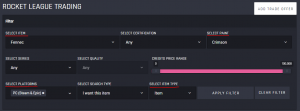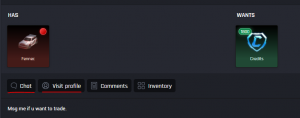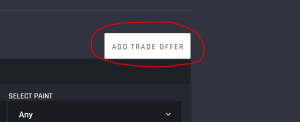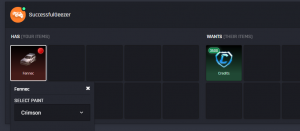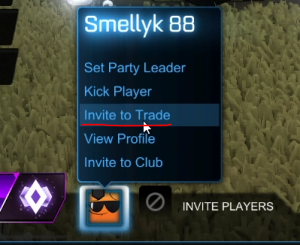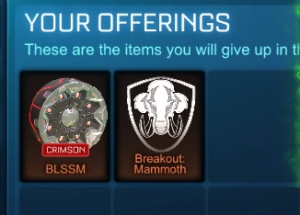How To Trade In Rocket League!
by successfulgeezer on Thu Dec 10 2020.
Let’s learn how to trade in rocket league, upgrade your current Rocket league set up and sell some items you never use! Also let’s use trading to actually make IRL money from Rocket League. Trading in Rocket League can be quite daunting to start with but I am here to show you that it’s really quite easy and with these tips, you should have no problem at all trading by yourself.
How Much To Buy/Sell Items For?
When you’re wanting to trade an item the first thing you need to do is find out how much that item is worth. The Rocket League trading market is constantly changing, so it is important to see how much the item your trading is worth.
Checking the current price will help give you the information you need to trade. If you want to sell an item fast then put it up for sale for 100 credits less than its worth or if you’re happy to wait a little while, put it up for the current price or even a bit higher.
Checking the price of items also helps you avoid getting scammed and paying too much.
To check the price head to (https://rl.insider.gg/) select your platform and type in the item required.
Where and How To Buy Items?
Once you know how much the item is you want to buy head over to (https://rocket-league.com/trading). Once there you can select the item, the colour of the item, a price range and a lot more options to narrow down your search to find the best pricing.
Once you have narrowed your search and clicked ‘Apply filter’ scroll down and you’ll see everyone who is selling that item on your platform. You can also change the price range to limit the search even further.
When you have found someone you want to trade with, you can chat with them and inquire, potentially even haggle a little bit to get the price down.
You can also visit their profile and make sure they don’t have any negative reviews (this can help with avoiding scammers).
Once you are happy and want to trade with the other person, arrange via the chat to add them in Rocket League and trade with them.
Where and How To Sell Items?
Once you know how much the item is you want to sell head over to (https://rocket-league.com/trading). Once there you will see a button that says ‘Add Trade Offer’.
Click this button and it will take you to a screen where you can select your ‘HAS’ & ‘WANTS’. So if you want to sell a Crimson Fennec, for example, you would type in Fennec, then select it for your ‘HAS’ section and then choose Crimson on the dropdown menu and then on the ‘WANTS’ side you will put in how many credits or items you want for it.
Once you are happy, scroll down and type in any notes you want to tell potential buyers, select the platform you are selling it on and then click submit and wait for the offers to come in.
How trading in rocket league works?
The first thing to do is to invite the other player to trade (In this example it’s my friend Smelly), you do this by clicking on their picture and inviting them to trade.
You will then see an area you can put your offerings in and you can see their offerings too.
Please be careful and make sure they have definitely put in the correct item in their offering box. So many people from my Youtube and Twitch have told me they have been scammed so make sure they have selected the correct item before you ready up.
Once both players have readied up a countdown will begin and in 5 seconds the trade will be complete. You do have the option to cancel the trade if you need to but after 5 seconds when the trade is complete there is no way to get your items back.
I hope you get the trading results you want! If you have any questions I stream on Twitch 6 days a week or you can check out my other Rocket League Youtube videos! I’ll try and get some more articles on how to trade in rocket league up as soon as possible as I know people ask me a lot of questions about it!