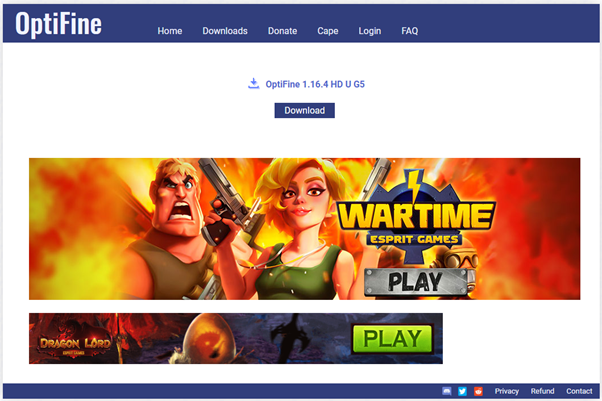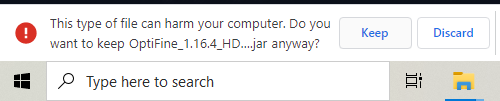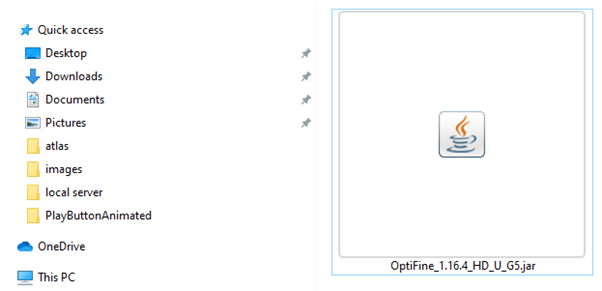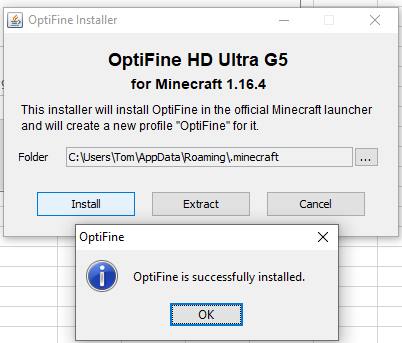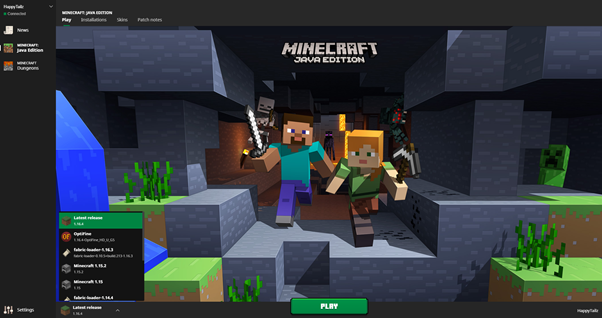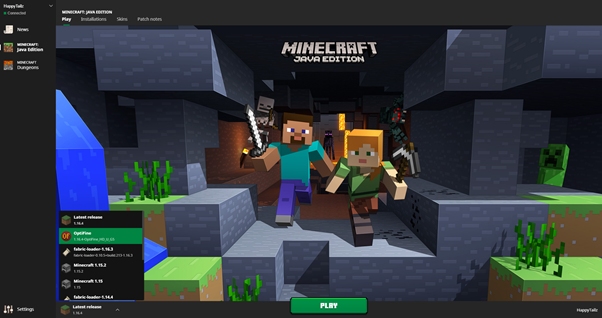How to Download and Install Optifine for Minecraft
by HappyTailz on Sun Nov 08 2020.
What is Optifine?
Optifine is one of, if not the most downloaded mod for Minecraft.
It helps to make Minecraft run smoother, with less lag and better FPS (frames per second). Furthermore, it has many options and features to make Minecraft look better and allows users to use HD (high definition) textures, resource packs and shaders.
If you want to use shaders, like the very popular BSL shaders, you will need to install Optifine.
How to install Optifine?
Luckily installing this amazing Minecraft mod is extremely easy and can be achieved in just a few steps.
Step 1 – Downloading Optifine.
Yep, you have to download the mod before installing it – crazy right? Ok, head over here and select the version of Optifine that matches your version of Minecraft. This will probably be the latest version, but double check. Then click the (Mirror) link, to start the download. You can click the download button, although, you will get more ads and it will take a little longer.
This will take you to a page with some ads on it and a download link. Click the download link or button to start your download
Your download should start automatically, but your computer might ask you for permission to download the mod, you will need to accept the download (click keep). It might look like this:
Step 2 – Open the Optifine standalone Installer
Now that you have downloaded the mod installer, it is time to open it. Locate the file you just installed and double click it. This will open up the installer program.
Step 3 – Install Optifine
Now that the installer is open, you should see a version number for the installer. Make sure this version matches your version of Minecraft. If it is different, you have downloaded the wrong version of the Optifine mod and will need to go grab the correct one. If you have the correct version, no need to worry.
You should also see that the installer has detected the location of your Minecraft game. If this is wrong make sure to correct it before you click the install button.
Click the install button and wait until you see a little popup that says “Optifine is successfully installed”
If you have trouble installing Optifine, please make sure that you are running the latest version of Minecraft. You can easily achieve this by selecting the latest Minecraft profile and running the game. Once the game has fully loaded, try to install Optifine again.
Step 4 – Select the Optifine profile
Optifine is now successfully installed, time to play with improved performance and less lag! To play Optifine with Minecraft open your game launcher and select the OP profile you just installed and click play. It should look something like this: