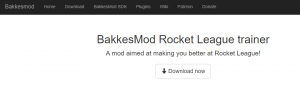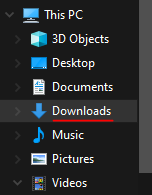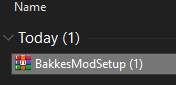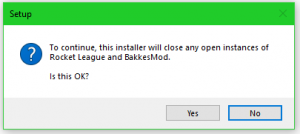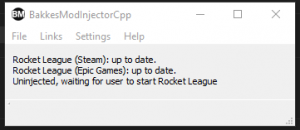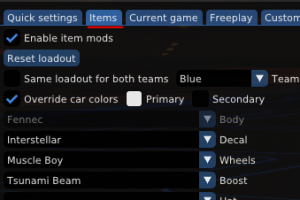How To Install BakkesMod For Epic Games & Steam!
by successfulgeezer on Fri Jan 15 2021.
If you are a PC Rocket League player on either Epic Games or Steam you need to try BakkesMod!
I have been using it on Steam for the past 8 months and it has just been updated it to work with Epic Games too for all the free to play players.
BakkesMod allows you to equip any decal or item in the game. You can even come up with some designs that are not possible in normal Rocket League which is awesome!
Where to download?
The first thing you need to do is head to the BakkesMod website:
It is safe to use, I have been using it for 8 months and I have had no problems with it at all.
How To Download?
Once you are on a website that looks like this click the big ‘Download now’ button in the middle of the screen.
How To Install?
Once you have downloaded it, it should automatically open but if it does not just go to your PC’s most recent downloads and it should say BakkesModSetup just click that.
Once you have opened it you should get a pop-up like this. Click yes to this, it basically means Rocket League has to be closed while you are installing BakkesMod. This is the same for when you have to update it in the future too.
You now want to click: Next >, Next>, then Install.
This will now install BakkesMod to your PC. It should automatically bring up this screen:
What is really cool about this is that you don’t have to have a separate mod for Steam and Epic Games.
Now all you have to do is launch Rocket League and the mod will automatically inject into your game.
If this screen did not pop up for you then search ‘BakkesMod’ in your Windows search bar and click BakkesMod.
How To Use?
Once you have opened Rocket League hit the F2 key and it will bring up this menu:
To change your decal click the second tab in ‘Items’.
Here you can change everything about your car but only you can see this, other people in your lobby and games will see the decal that you have underneath the mod.
I will be making another video and writing another article about how to use BakkesMod with more detail very soon, so stay tuned!
Thank you so much for reading, I hope you make some awesome car designs! I also stream on Twitch so if you are into that sort of thing come and say hello. 🙂